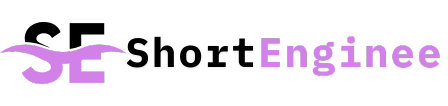Managing inventory efficiently is essential for businesses of all sizes. Whether you’re running a small retail store, a warehouse, or an eCommerce business, keeping track of stock levels, orders, and deliveries is crucial. This is where Mobile Inventory Software comes in—allowing you to manage inventory on the go, reduce errors, and improve productivity.
In this article, I’ll cover what mobile inventory software is, how it works, its key benefits, and how to choose the best one for your business.
What is Mobile Inventory Software?

Mobile Inventory Software is a cloud-based or app-based system that lets businesses track, manage, and control inventory using smartphones or tablets. It eliminates the need for manual spreadsheets or desktop-only software, making inventory management more accessible and efficient.
Key Features of Mobile Inventory Software
📦 Real-time stock tracking – View inventory levels anytime, anywhere.
📊 Barcode & QR code scanning – Instantly update stock using mobile scanning.
📋 Automated stock alerts – Get notifications when stock is low or overstocked.
🔄 Multi-location tracking – Manage inventory across multiple warehouses or stores.
📡 Cloud integration – Access inventory data from any device with an internet connection.
How Does Mobile Inventory Software Work?
A mobile inventory system works by digitizing inventory management and allowing staff to update stock records in real time using mobile devices. Here’s how it functions:
1. Scanning & Data Entry
- Use your phone’s camera or a barcode scanner to scan product barcodes or QR codes.
- The system automatically logs product details, quantity, and location.
2. Real-Time Inventory Updates
- Every stock movement (sales, returns, or new stock arrival) updates the database instantly.
- Eliminates the risk of manual entry errors.
3. Automated Notifications & Alerts
- Set up alerts for low stock, overstock, or expired products.
- Helps businesses reorder on time and avoid lost sales.
4. Multi-Location Inventory Management
- Track inventory across multiple locations (warehouses, stores, suppliers).
- Useful for businesses with multiple outlets or warehouses.
5. Reporting & Analytics
- Generate sales trends, stock movement, and demand forecasting reports.
- Helps in better decision-making and reducing waste.
🔧 Example: A retail store using mobile inventory software can instantly scan incoming stock, check available quantities, and update sales data from their phone—saving time and improving accuracy.
Benefits of Using Mobile Inventory Software
✅ 1. Saves Time & Reduces Manual Errors
- No need for manual stock counting or updating spreadsheets.
- Barcode scanning ensures accurate data entry.
✅ 2. Increases Business Efficiency
- Employees can update inventory in real time without delays.
- Automates stock adjustments, order tracking, and replenishments.
✅ 3. Improves Stock Accuracy
- Reduces the risk of stockouts (running out of stock) or overstocking.
- Helps avoid revenue loss due to inaccurate stock counts.
✅ 4. Works Anywhere, Anytime
- Access inventory from any location using a smartphone or tablet.
- Ideal for remote teams, field sales, and warehouse staff.
✅ 5. Cost-Effective & Scalable
- No need for expensive hardware—just use a mobile device.
- Works for small businesses, startups, and large enterprises.
✅ 6. Enhances Customer Satisfaction
- Ensures you never run out of popular products.
- Faster order fulfillment improves customer experience.
Industries That Benefit from Mobile Inventory Software
A mobile inventory management system is useful for various industries, including:
🏪 Retail & eCommerce – Manage stock in physical stores and online platforms.
🏭 Manufacturing – Track raw materials and finished goods.
📦 Warehousing & Logistics – Monitor inventory across multiple storage locations.
🏥 Healthcare & Pharmaceuticals – Track medicine stocks and equipment.
🔧 Automotive & Spare Parts – Manage spare parts and tools inventory.
Also Read: Shortengine.Com – Your Go-To Platform for Tech Insights!
How to Choose the Best Mobile Inventory Software?
When selecting Mobile Inventory Software, consider the following:
🔍 1. Cloud-Based vs. Offline Mode
- Cloud-based software allows real-time data syncing.
- Offline mode is useful when working in areas with limited internet access.
📱 2. Mobile-Friendly Interface
- The app should be easy to use, even for non-technical staff.
- A simple dashboard helps track stock levels at a glance.
📡 3. Barcode & QR Code Scanning
- Look for software that supports barcode scanning to speed up data entry.
🔗 4. Integration with Other Systems
- Choose software that integrates with POS (Point of Sale), ERP, or accounting systems.
📊 5. Reporting & Analytics
- A good system should provide real-time inventory reports and stock forecasts.
💰 6. Cost & Pricing Plans
- Compare pricing based on features, scalability, and support options.
- Many software providers offer free trials before purchase.
Top Mobile Inventory Software in 2024
Here are some of the best mobile inventory management solutions available:
🔹 1. Zoho Inventory
✅ Cloud-based & mobile-friendly
✅ Supports barcode scanning & real-time tracking
🔹 2. Sortly
✅ Best for small businesses & startups
✅ Simple mobile app with offline mode
🔹 3. NetSuite Inventory Management
✅ Ideal for large businesses & enterprises
✅ Advanced reporting & automation
🔹 4. Cin7
✅ Great for multi-location inventory tracking
✅ Integrates with eCommerce platforms
🔹 5. Fishbowl Inventory
✅ Best for warehouses & manufacturing
✅ Works with QuickBooks for accounting
💡 Tip: Try free demos before choosing the best inventory software for your business!
FAQ’s
1. What is Mobile Inventory Software?
Mobile Inventory Software is a smartphone or tablet-based solution that helps businesses track, manage, and update inventory in real-time without using manual spreadsheets or desktop-only software.
2. How does Mobile Inventory Software improve inventory accuracy?
It reduces human errors by using barcode or QR code scanning, automated stock updates, and real-time tracking, ensuring accurate inventory records.
3. Can Mobile Inventory Software work offline?
Yes, some mobile inventory apps offer offline mode, allowing users to update stock even without an internet connection. The data syncs automatically once the device goes online.
4. Is Mobile Inventory Software suitable for small businesses?
Absolutely! Many inventory apps are designed for small businesses, offering affordable pricing, simple interfaces, and essential features like stock alerts and order tracking.
5. What features should I look for in Mobile Inventory Software?
Look for real-time tracking, barcode scanning, cloud storage, multi-location support, and integration with POS or accounting systems.
6. Can Mobile Inventory Software integrate with eCommerce platforms?
Yes, many inventory apps integrate with Amazon, Shopify, WooCommerce, and other eCommerce platforms to sync stock levels automatically and avoid overselling.
Final Thoughts – Why You Need Mobile Inventory Software
A Mobile Inventory Software is a game-changer for businesses that want to manage stock efficiently, reduce errors, and improve productivity. With features like real-time tracking, barcode scanning, and cloud integration, it helps businesses stay organized and competitive. Looking for the best inventory software? Explore your options, compare features, and take control of your inventory today!