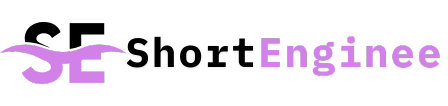In today’s fast-paced industrial and business world, keeping equipment and assets in top condition is essential for productivity and efficiency. This is where a Computerized Maintenance Management System (CMMS) comes in. Whether you manage a factory, office building, or any large facility, a CMMS can streamline maintenance operations, reduce downtime, and improve asset management.
In this article, I’ll explain what a CMMS is, how it works, its key benefits, and how to choose the right CMMS for your business.
What is a Computerized Maintenance Management System (CMMS)?

A Computerized Maintenance Management System (CMMS) is a software solution designed to help businesses plan, track, and manage maintenance tasks for their equipment, machinery, and infrastructure.
CMMS helps businesses by:
✅ Automating maintenance schedules
✅ Tracking equipment performance
✅ Managing work orders
✅ Storing asset history and maintenance records
✅ Reducing equipment downtime and repair costs
Whether you’re in manufacturing, healthcare, real estate, or any other industry, a CMMS ensures your assets stay in peak working condition.
How Does a CMMS Work?
A CMMS works as a centralized database that stores all maintenance-related information. Here’s how it functions:
1. Asset & Equipment Management
- Stores details of all assets, including purchase date, warranty, repair history, and maintenance schedules.
- Helps track machine performance to prevent failures.
2. Work Order Management
- Generates automatic maintenance work orders based on schedules or real-time conditions.
- Assigns tasks to technicians and tracks progress.
3. Preventive Maintenance Scheduling
- Creates routine maintenance schedules to avoid unexpected breakdowns.
- Sends reminders and alerts to maintenance teams.
4. Inventory & Spare Parts Management
- Tracks the availability of spare parts to avoid delays in repairs.
- Helps reduce unnecessary stock and save costs.
5. Reporting & Analytics
- Generates real-time reports on asset performance, maintenance costs, and technician efficiency.
- Helps managers make data-driven decisions.
🔧 Example: If a factory machine is scheduled for maintenance every 3 months, the CMMS automatically generates a work order, assigns a technician, and logs the repair details for future reference.
Key Benefits of Using a CMMS
Using a Computerized Maintenance Management System offers several advantages, including:
1. Reduced Equipment Downtime
- Prevents unexpected breakdowns by scheduling regular maintenance.
- Keeps assets in top condition, reducing production delays.
2. Increased Efficiency & Productivity
- Eliminates manual paperwork by automating maintenance processes.
- Maintenance teams receive instant alerts about tasks and equipment issues.
3. Cost Savings on Repairs
- Preventive maintenance reduces the need for expensive emergency repairs.
- Tracks warranty details, helping you claim free repairs when available.
4. Improved Asset Life & Performance
- Proper maintenance extends the lifespan of machines and equipment.
- Reduces the need for frequent replacements, saving money in the long run.
5. Real-Time Data & Reporting
- Provides insights into which assets need frequent repairs.
- Helps businesses make better maintenance and budgeting decisions.
6. Compliance & Safety Assurance
- Ensures businesses meet safety regulations by keeping records of maintenance activities.
- Reduces the risk of workplace accidents due to faulty equipment.
Industries That Benefit from CMMS
A CMMS is useful in many industries, including:
🏭 Manufacturing – Manages factory machinery, reduces downtime.
🏥 Healthcare – Ensures hospital equipment is always operational.
🏢 Facilities Management – Maintains buildings, HVAC systems, and electrical systems.
🚚 Logistics & Transportation – Tracks vehicle maintenance and repairs.
⛽ Oil & Gas – Manages heavy machinery and ensures safety compliance.
Also Read: shortenginee.com
How to Choose the Best CMMS Software?
When selecting a CMMS solution, consider the following:
✅ 1. Cloud-Based vs. On-Premise
- Cloud-based CMMS allows remote access and automatic updates.
- On-premise CMMS is installed locally and offers more control.
✅ 2. User-Friendly Interface
- Choose software that is easy to use for your maintenance team.
✅ 3. Mobile Accessibility
- A CMMS mobile app lets technicians update work orders in real-time from any location.
✅ 4. Integration with Other Systems
- Ensure it integrates with ERP (Enterprise Resource Planning) and other software you use.
✅ 5. Reporting & Analytics Features
- The CMMS should provide customizable reports on maintenance activities.
✅ 6. Pricing & Scalability
- Choose software that fits your budget and business size.
- Ensure it can scale as your business grows.
Top CMMS Software in 2024
Here are some of the best CMMS software solutions available:
🔹 1. Fiix CMMS
✅ Cloud-based with AI-powered analytics.
✅ Mobile-friendly and easy to use.
🔹 2. UpKeep
✅ Ideal for small and mid-sized businesses.
✅ Affordable and offers great customer support.
🔹 3. eMaint CMMS
✅ Feature-rich with strong reporting tools.
✅ Works well for large enterprises.
🔹 4. Hippo CMMS
✅ Best for facilities management and real estate.
✅ Easy to implement with drag-and-drop features.
🔹 5. IBM Maximo
✅ AI-powered enterprise CMMS solution.
✅ Best for large industries and advanced analytics.
💡 Tip: Compare features and pricing before selecting the best CMMS for your needs!
FAQ’s
1. What is a Computerized Maintenance Management System (CMMS)?
A CMMS is a software solution that helps businesses track, schedule, and manage maintenance tasks to keep equipment and assets in top condition.
2. How does a CMMS reduce equipment downtime?
A CMMS automates preventive maintenance schedules, ensuring regular servicing to prevent unexpected breakdowns and costly repairs.
3. Can small businesses benefit from a CMMS?
Yes! Small businesses can use CMMS to organize maintenance, reduce costs, and improve asset lifespan without needing a large maintenance team.
4. Is CMMS software cloud-based or on-premise?
CMMS software is available in both cloud-based and on-premise versions, with cloud CMMS offering remote access and automatic updates.
5. Can CMMS software be used on mobile devices?
Yes, many CMMS solutions offer mobile apps that allow technicians to update work orders, track maintenance, and access reports on the go.
6. How do I choose the best CMMS for my business?
Look for a CMMS that is user-friendly, scalable, integrates with your existing systems, and offers strong reporting and analytics features.
Final Thoughts – Why Invest in a CMMS?
A Computerized Maintenance Management System is an essential tool for any business that relies on equipment, machinery, or infrastructure. With automated maintenance tracking, work order management, and real-time reporting, a CMMS helps reduce downtime, save costs, and improve overall efficiency. Looking for the best CMMS software? Evaluate your business needs, compare available options, and start optimizing your maintenance operations today!